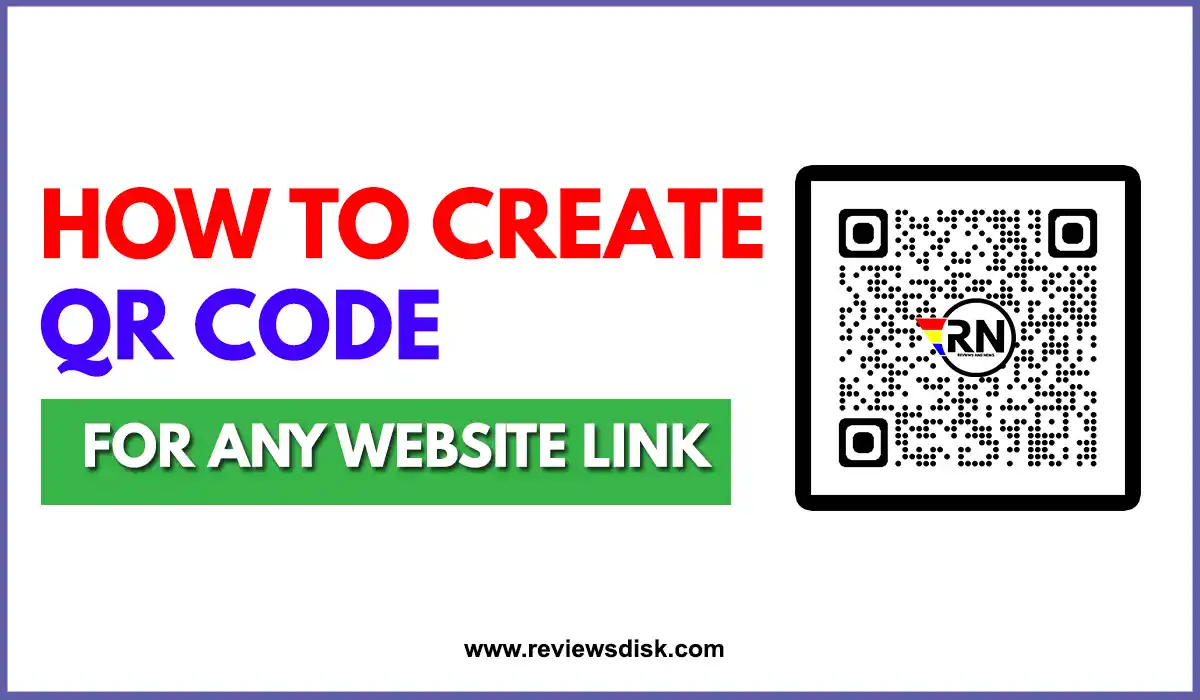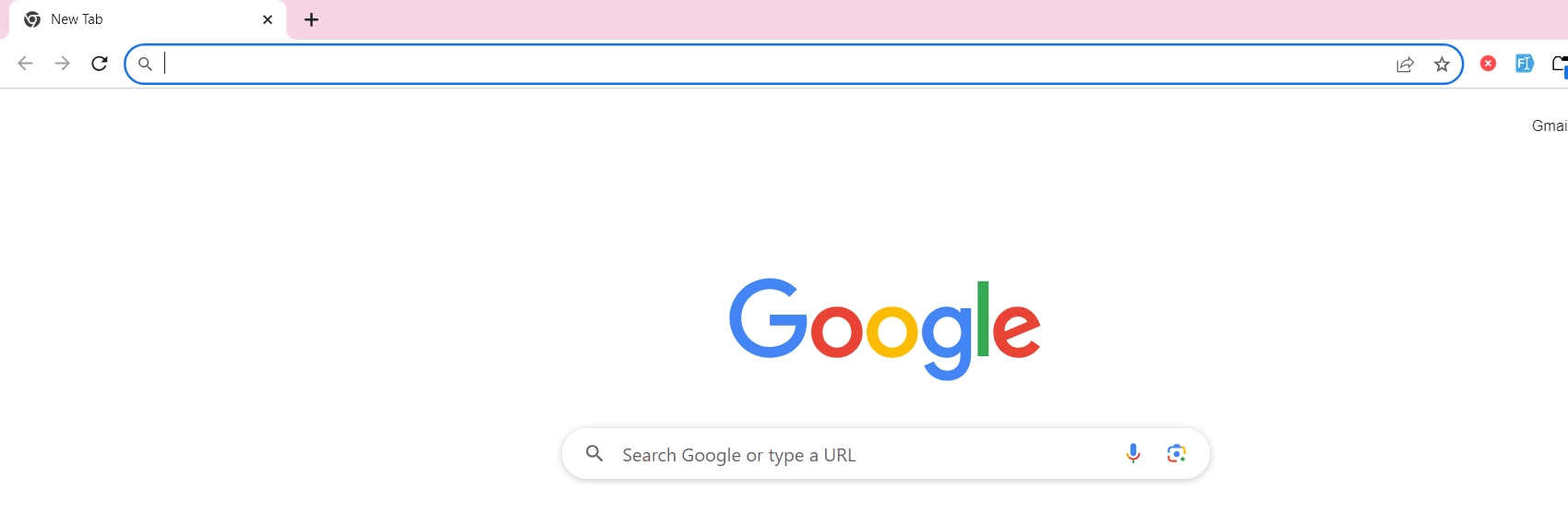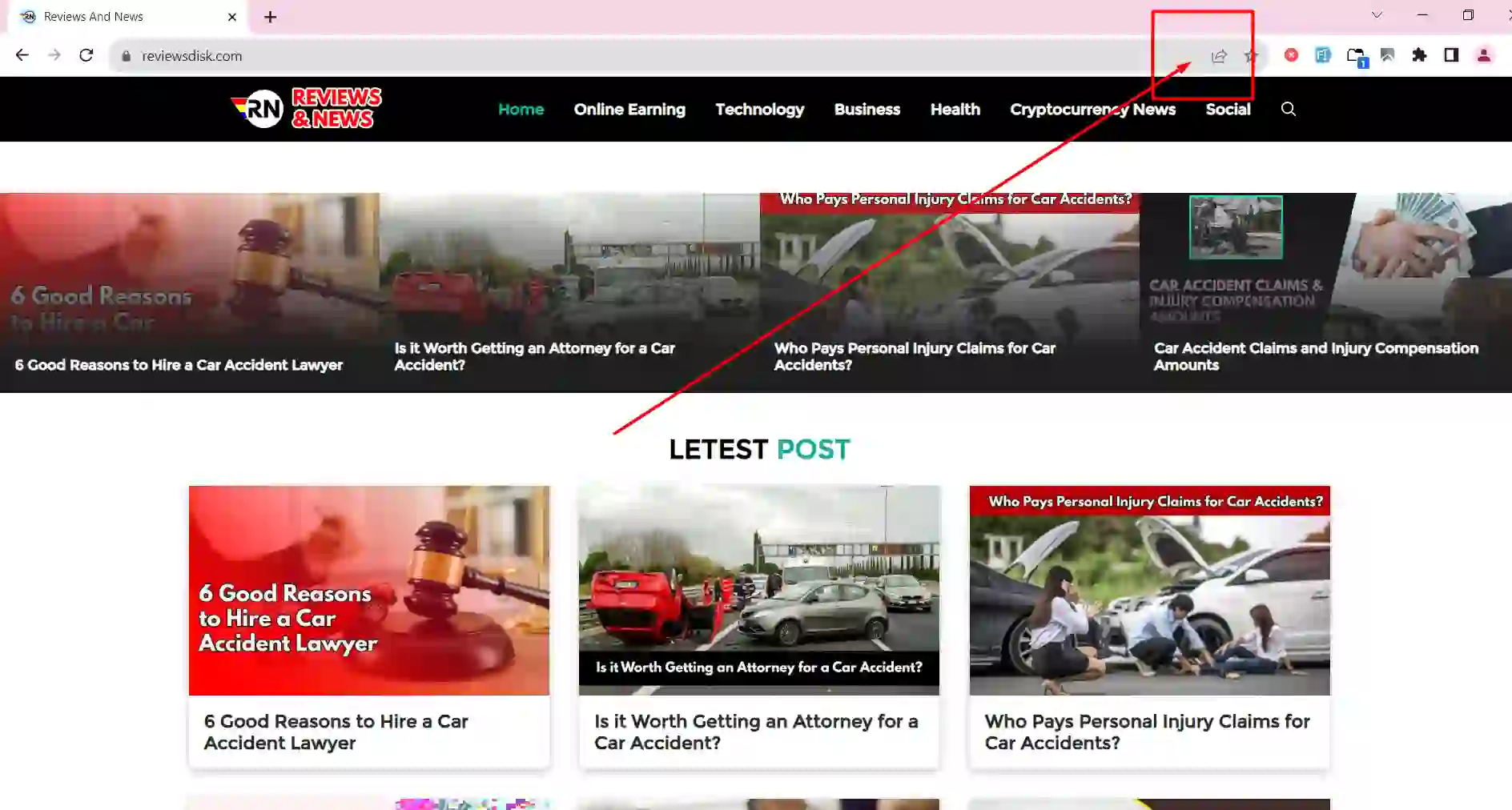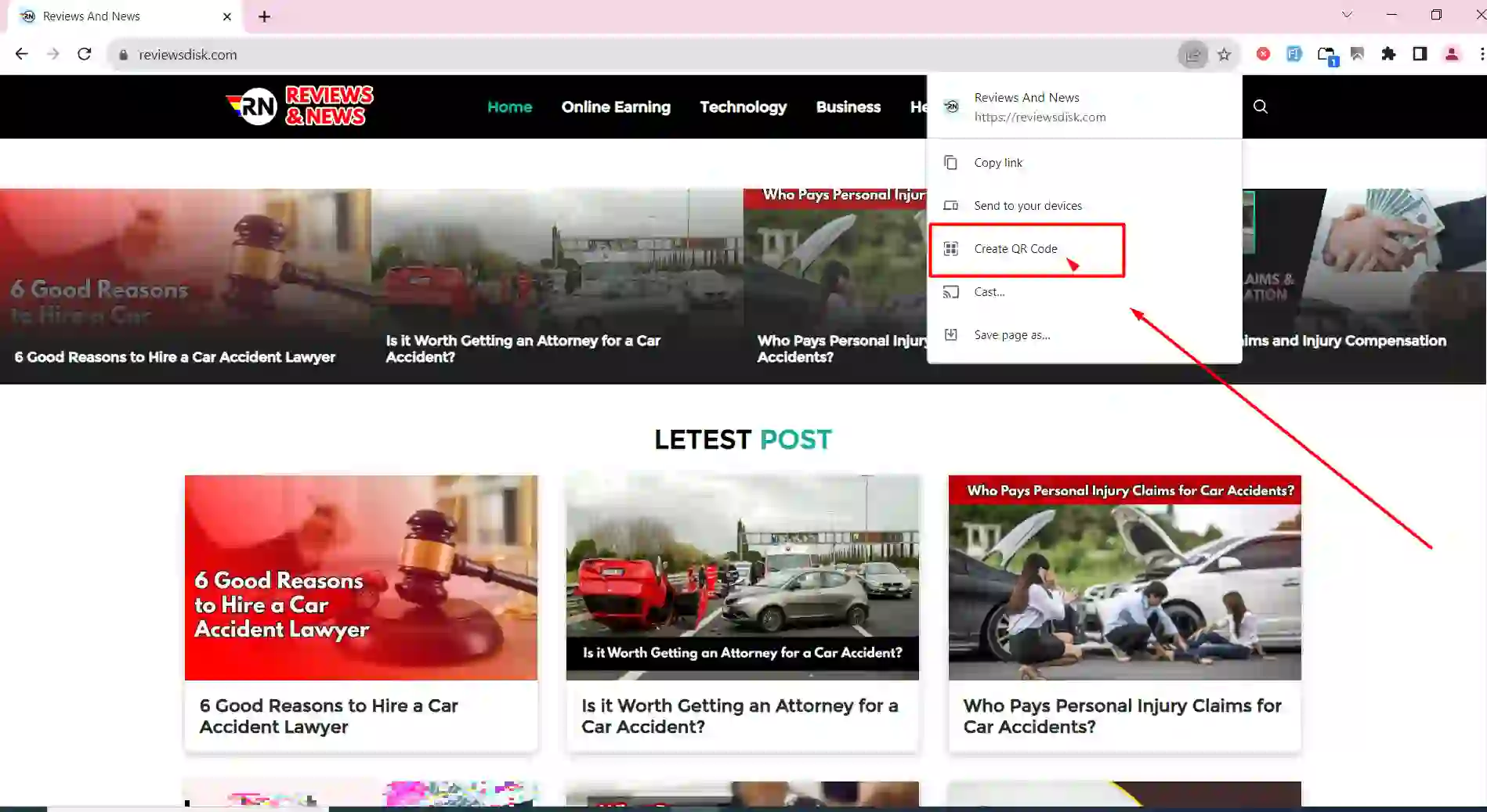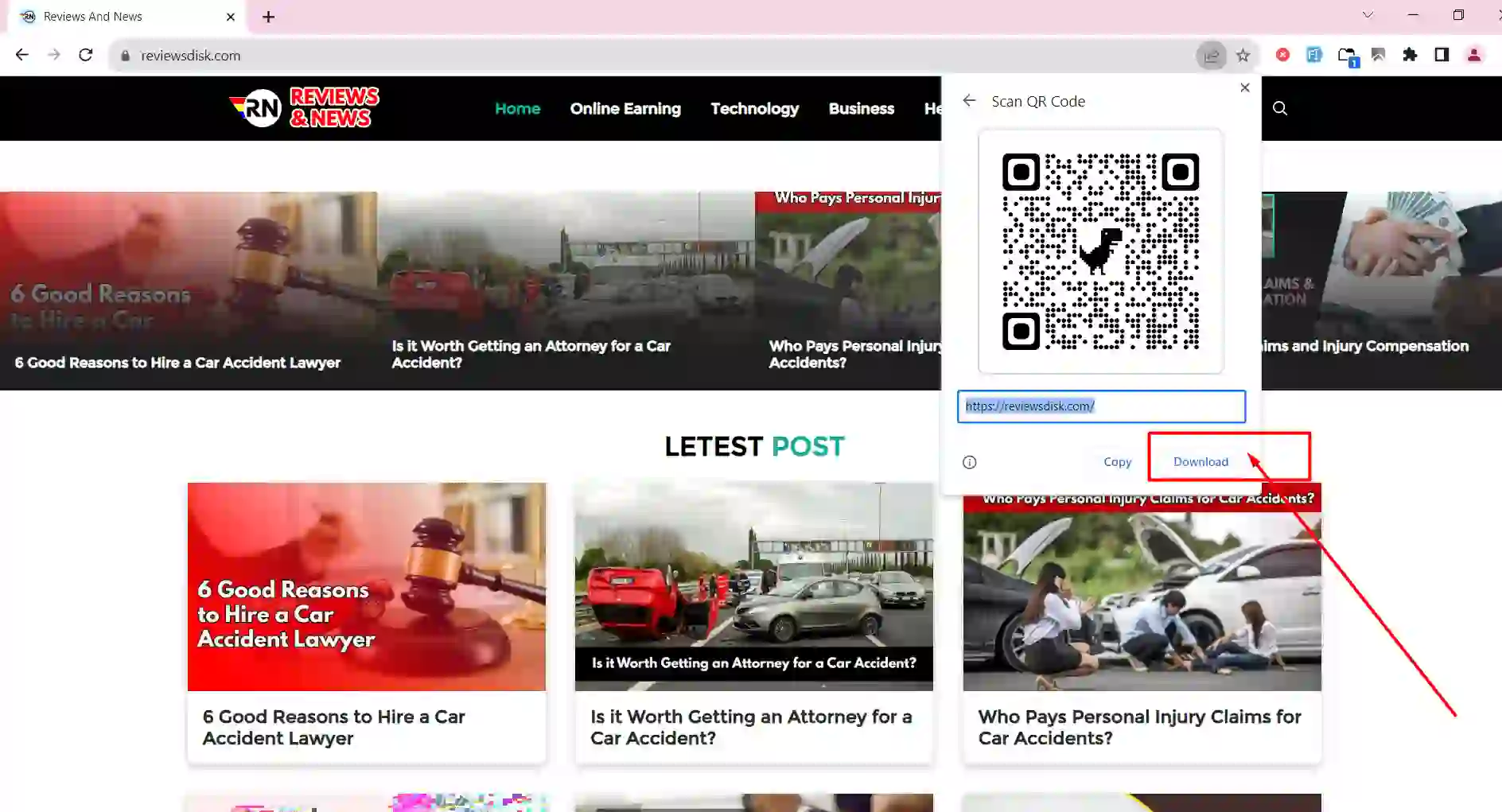Create QR code for website link
In today’s fast-paced digital world, leveraging technology to enhance user experiences is paramount. One such technological marvel that has gained widespread adoption is the Quick Response (QR) code. These matrix barcodes have become an integral part of our lives, and in this article, we’ll explore the ins and outs of creating a QR code specifically for your website link.
Definition of QR codes
Quick Response codes, commonly known as QR codes, are two-dimensional barcodes that store data in a matrix pattern. Initially designed for tracking parts in the automotive industry, these codes have evolved to serve various purposes, including website link sharing.
Importance of QR codes for website links
QR codes provide a convenient and efficient way to bridge the gap between physical and digital spaces. Using QR codes for website links facilitates seamless access to online content, making it a valuable tool for businesses and individuals alike.
Conclusion
If you are using Google Chrome you can quickly create a QR code for any website all you need to do is launch the browser : as you can see mention below pictures and follow our gaudiness,
and then open the website you want to create a QR code for instance I’m going to open my website and with the website open
go to the address bar on the right hand side and click on this little icon right here
when you click on that you should see this menu and from the menu you have the option to create QR code so select that and it immediately generates a QR code for that website and you can go ahead and even download that QR code on to the computer let me save mine on the desktop
you can rename it or you can quickly access that QR code as an image file which you can then print or do whatever you want to do with that’s basically how you can create a QR code easily for any website using Google Chrome.
and now this is my website in QR Code:
Follow for more: reviewsdisk.com