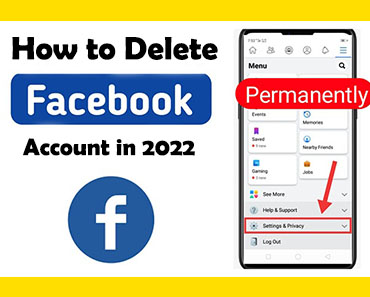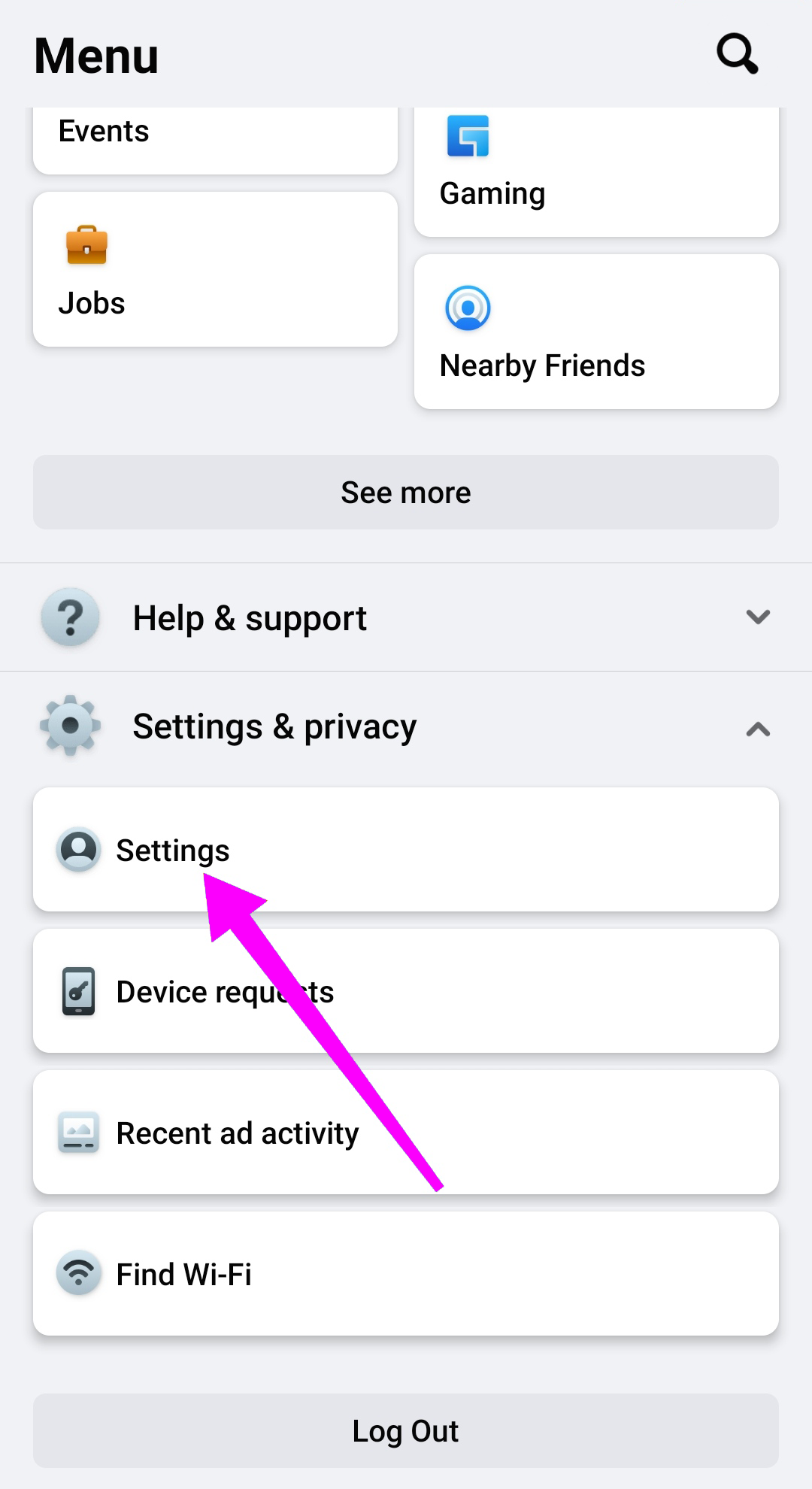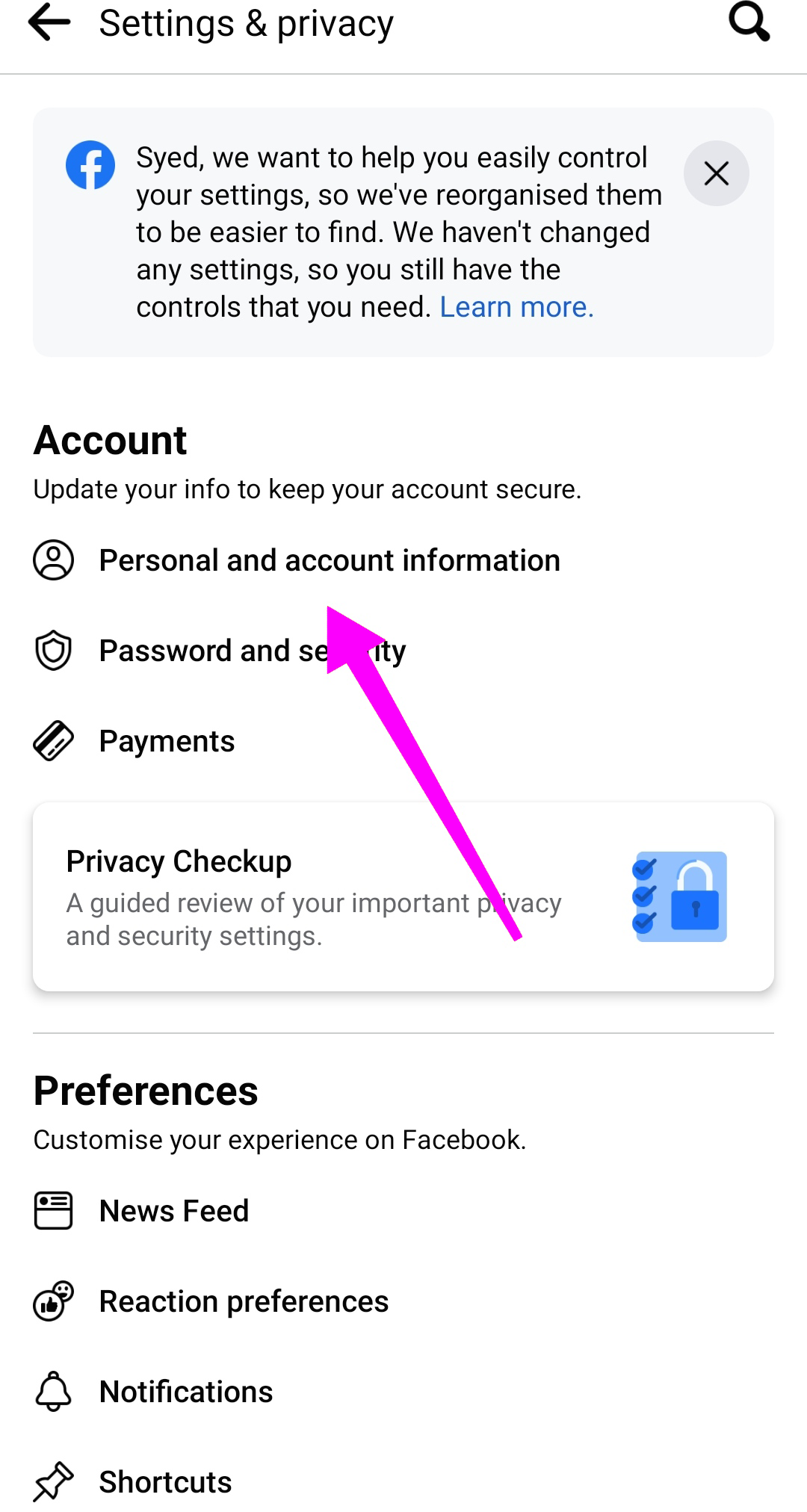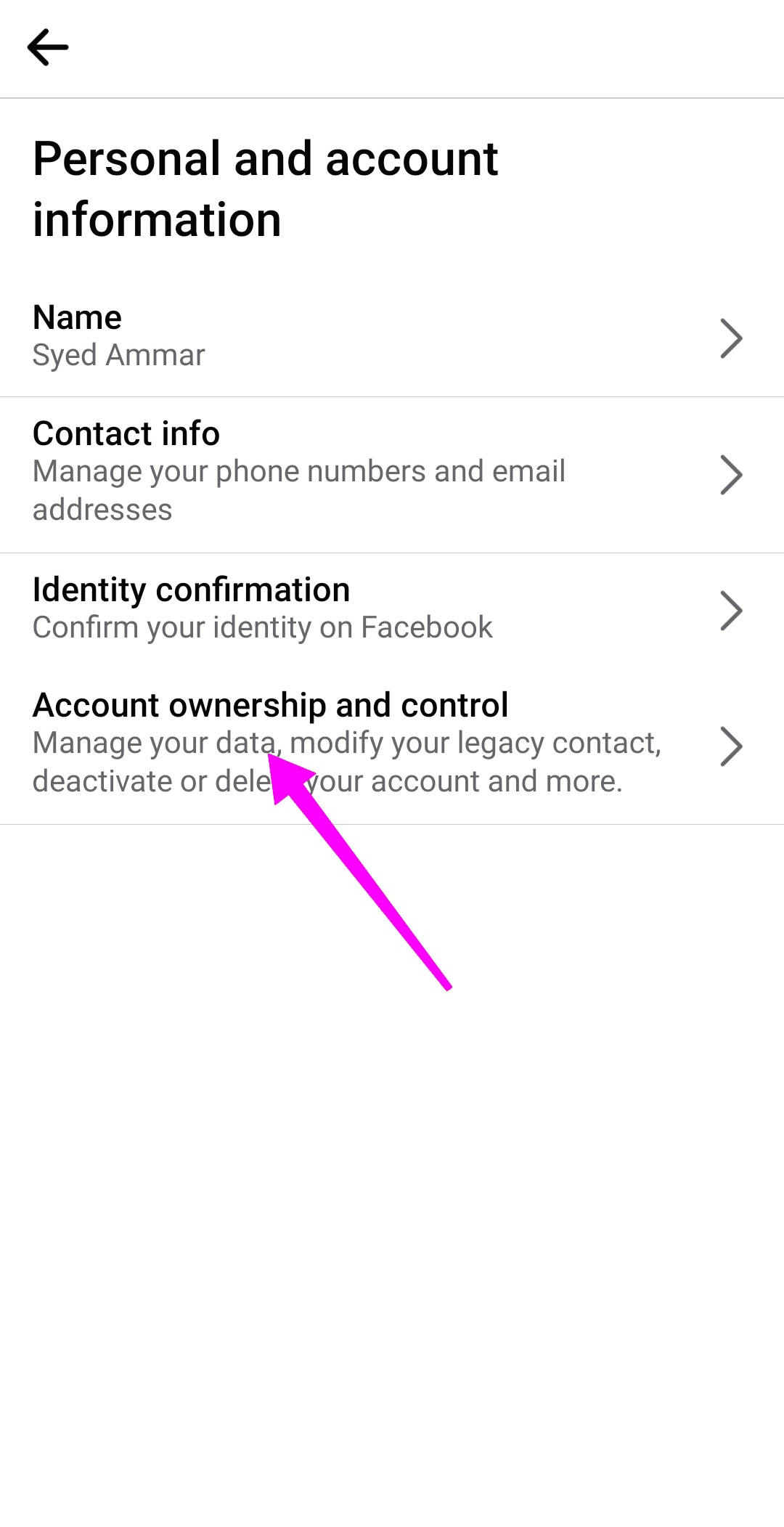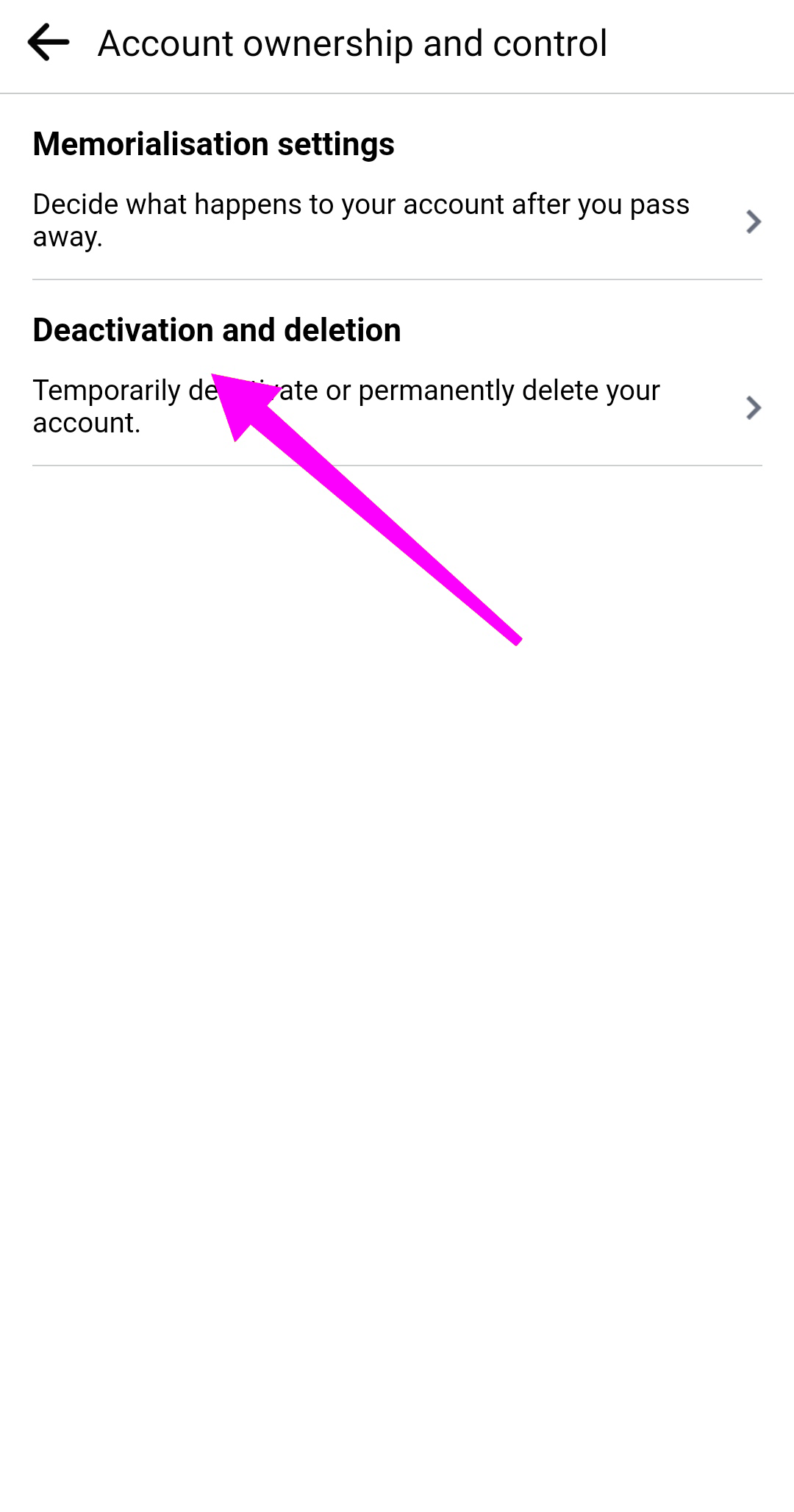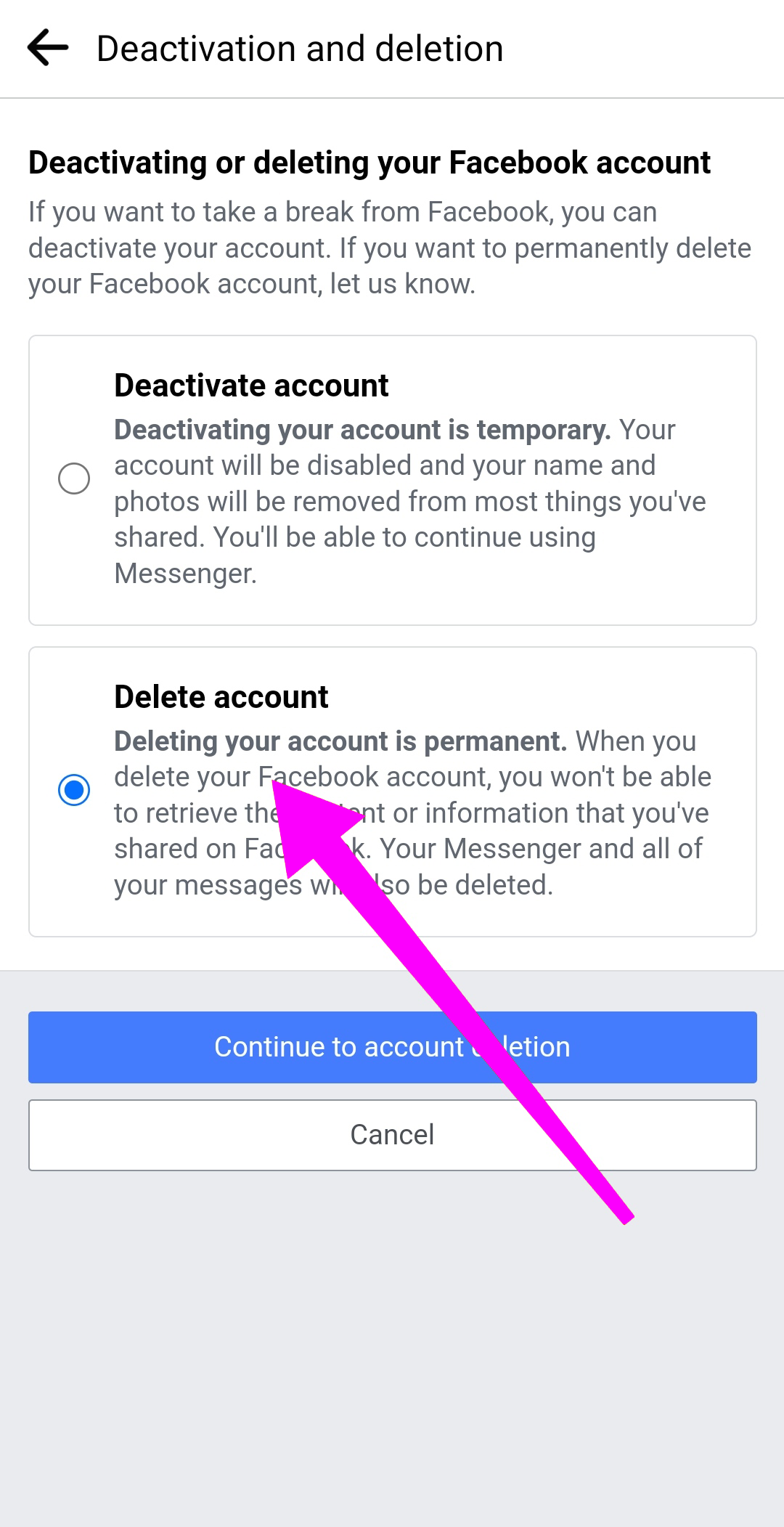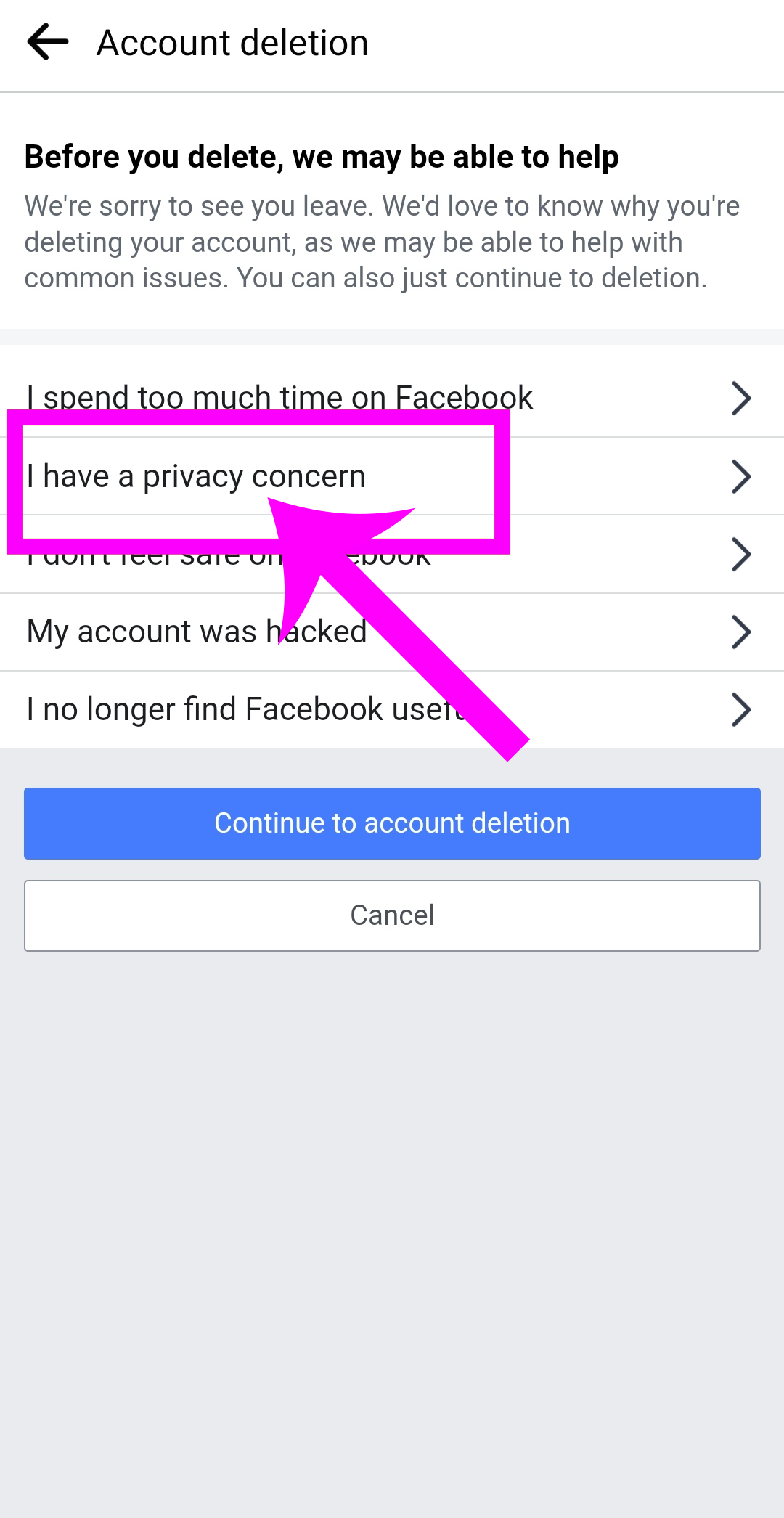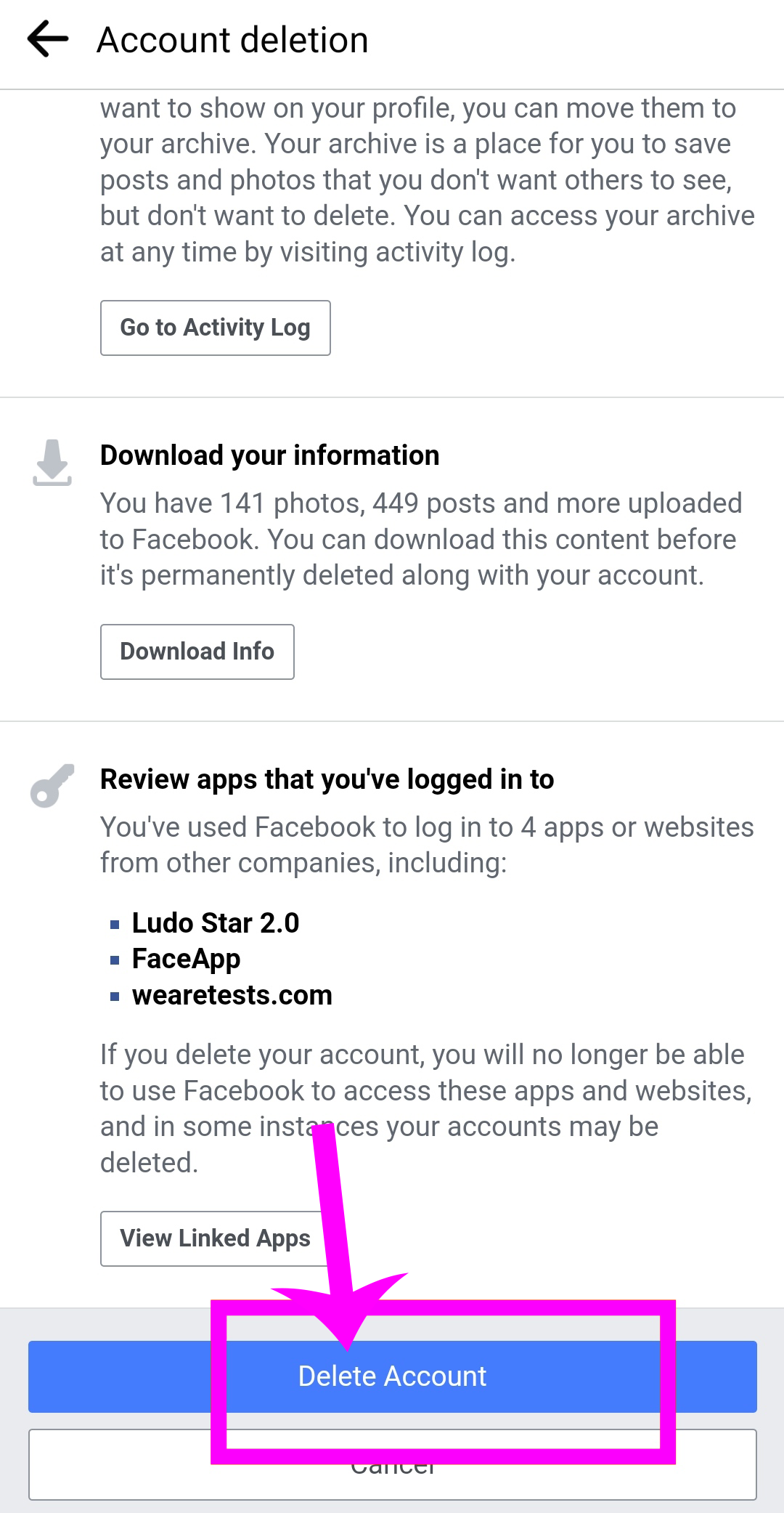How To Delete Facebook Account in 2022
Hi guys, welcome to my blogging website. Musketeers as you know that I always come with an instructional content for you and hopefully you guys take great advantages thorough my ideas. So, guys moment I bring another instructional content for you. In Google millions of people search “ How to Delete Facebook Account”

As you know, Facebook is biggest social media platform in the world. If you have I ’d on Facebook and you want to remove your Facebook account for some reasons so what should you do. I ’ll tell you complete process of delete facebook account with Screenshot step by step. So, the system of delete Facebook account is following.
How to Delete Facebook Account ?
Step No.1
First of all, open your Facebook account. Also, Click on the top right corner three lines and click on “ Setting”. As you can see in screenshot which is given below.
Step No.2
After click on setting option. You ’ll go to coming Page and now you see a option “ Personal and Account information” just click on it. As you can see in screenshot which is given below.
Step No.3
in next page, you will see option “Account ownership and control” As you can see in screenshot which is given below.
Step No.4
Now in next step you will see option “Temporarily deactivate or permanently delete your account” just press on it.
Step No.5
in Next, “Deactivation and Deletion” option come click on it. As you can see in screenshot which is given below.
Step No.6
Finaly now you will see Two option “Deactivation” or “Delete Account” we are talk about how to delete facebook account so press on “delete account” option. As you can see in screenshot which is given below.
Step No.7
When you go next, Facebook team ask reason from you that why you want to delete facebook account. So tell them the etc. reason, after telling reason click on “Continue to account delete” As you can see in screenshot which is given below.
Step No.8
When you redirect to next page, you will see option “delete account” click on it. Your account will be delete permanently from Facebook.
Note:
After delete your account you can recover your account within 30 days. But after 30 days you can’t recover your account..