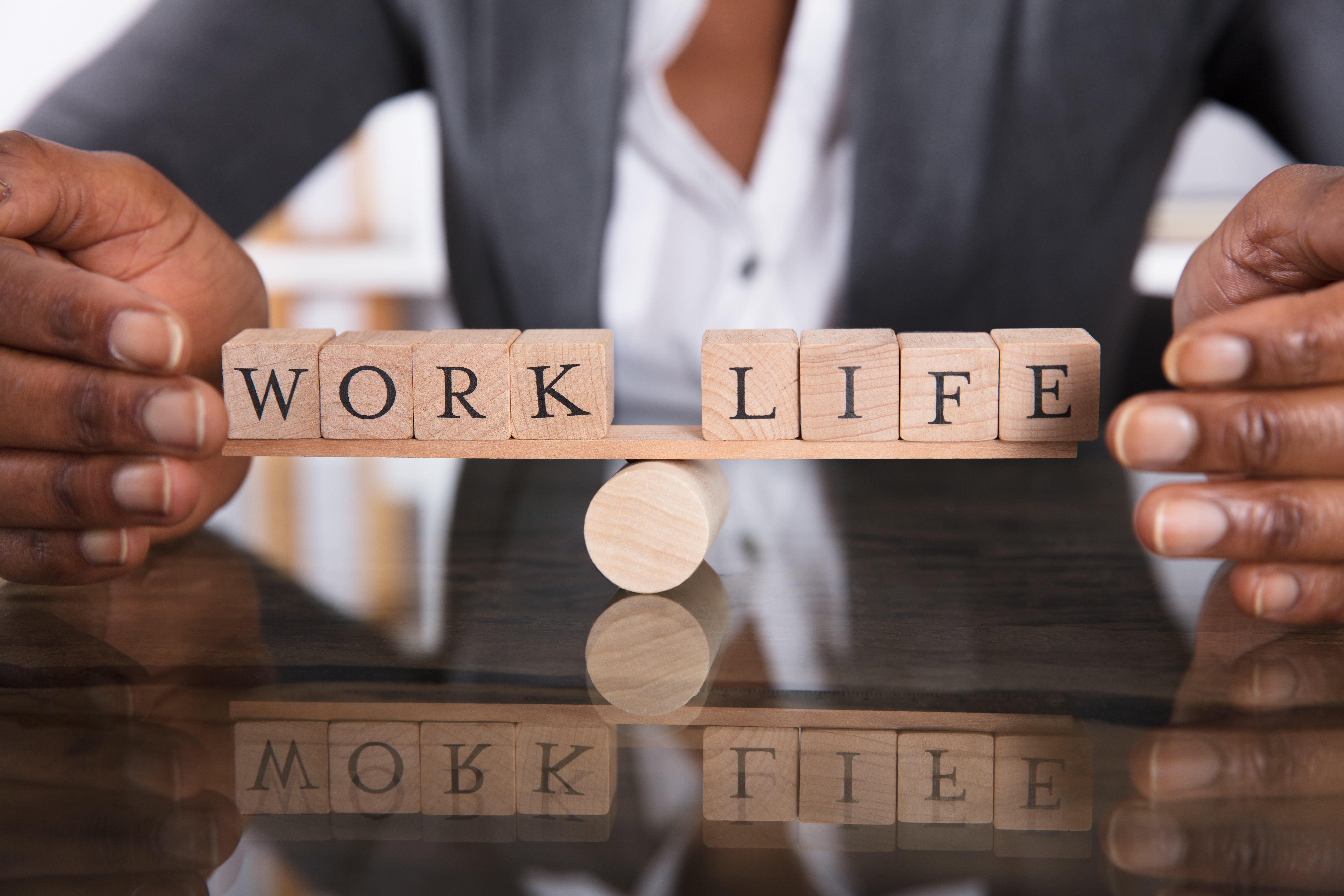Technology has become deeply integrated into nearly every aspect of our personal and professional lives. While tech enables connectivity, efficiency and convenience, it can also lead to burnout, stress and an always-“on” mentality that makes maintaining a healthy work-life balance difficult. However, with some thoughtful effort, you can leverage technology to improve your work-life balance in meaningful ways.
Understanding the Challenge of Work-Life Balance in the Digital Age
Achieving balance between your career demands and personal life has never been more challenging. Rapid advances in technology mean that work can happen anytime, anywhere. As laptops, smartphones and wifi have untethered many jobs from the office, the boundaries between working hours and personal time have become blurred.
Additionally, the “always-on” nature of digital communication platforms like email, Slack and Microsoft Teams means there is an expectation from employers and colleagues to be constantly connected and responsive. According to recent research, more than 60% of remote workers reported working outside of designated work hours, with many logging extra unpaid overtime hours. Trying to disconnect and scale back work activity in favor of personal time is increasingly difficult.
This dynamic has been intensified further by the Covid-19 crisis, which forced many people to work from home full-time. Without the physical separation between home and office that commuting provides, many have reported that they struggle to stop working at the end of the day.
Finally, the proliferation of digital devices competes heavily for our attention against the people and pursuits of our personal lives. It takes significant self-discipline to avoid constantly checking emails and messages when you should be present with your family and friends or focusing on important personal tasks.
Clearly, achieving better balance requires taking advantage of technology’s benefits while avoiding its tendency to creep into all areas of life. With intention and deliberate effort, you can effectively leverage various apps, digital tools and connectivity solutions to improve your work-life balance in impactful ways.
Key Areas Where Technology Impacts Work-Life Balance
Before identifying solutions, it’s helpful to understand some of the major pain points where technology collides with the elusive quest for work-life balance:
Context Switching
The need to constantly toggle between work tasks and personal matters across multiple devices leads to stress, scattered focus, ongoing distractions, and diminished presence in the moment.
Time Creep
The easily-blurred boundaries between work and personal time makes it incredibly easy for unpaid overtime and expectations of 24/7 availability to become the norm.
Connectivity Fatigue
The feeling of overwhelm when the beeps and pings of nonstop notifications from emails, chats, social notifications, and more become too much to handle.
Deprioritization of Personal Life
With work always at your fingertips, it takes significant intention to avoid deprioritizing important personal tasks, relationships, health, hobbies, and other non-work aspects of life.
With these pain points in mind, let’s explore technology-focused solutions across three major areas to regain balance: disconnecting, optimizing time, and restoring focus.
Disconnecting More Deeply
A crucial first step is using technology to shift from constant connectivity towards modes of more complete periodic disconnection from work activity:
| Goal | Solutions |
|---|---|
| Create tech-free zones at home | Location-based apps like Google Clock allow you to set do not disturb preferences and mute notifications when you are at home so you can disconnect fully. |
| Build habitual visibility status changes | Configure work chat/email apps so your status updates automatically to “away” or “offline” during set periods to reset expectations around response times. |
| Block distracting websites and apps | Website blockers like Freedom make it easy to blacklist distracting sites during “personal hours” when deeper focus is needed. |
| Disable work account notifications | Temporarily mute Slack, email and other work apps on your smartphone during evenings, weekends and vacations so you don’t reflexively check and respond to messages. |
| Use airplane mode judiciously | Enable airplane mode during blocks of personal time so no digital disruptions can interfere with your activities or conversations. |
AppConfigs like Workona even allow you to segregate distracting apps and websites into separate spaces, so you can quickly exit your “work mode” while maintaining easy access when you shift back into working.
The overarching goal is to use features built into your devices, apps and routers to make periodic disconnection from work much more intentional, behavioral and routine.
Optimizing Time and Tasks
Another important focus area is time optimization. The right technology can help you sharpen time management, prevent wasted hours, and ensure sufficient time for both work deliverables and personal priorities:
| Goal | Solutions |
|---|---|
| Understand time spent | Time trackers like Toggl and RescueTime analyze exactly how you spend time across devices and apps, so you know where hours actually go and what distracts you. |
| Calendar properly | Keep calendars up-to-date with detailed work blocks and personal appointments so you execute time as intended without overbooking. |
| Manage communications | Email tools like Boomerang allow you to schedule sending non-urgent messages during work hours instead of letting emails dictate action during personal time. |
| Task efficiently | Prioritization tools like Todoist, TickTick and Microsoft To Do provide structure for capturing tasks so you don’t waste mental energy remembering unfinished items. |
| Automate workflows | Tools like IFTTT, Zapier, and Automate.io streamline tedious tasks through autmation so you save significant time manually performing mundane work. |
Between understanding wasted time, thoughtful scheduling, streamlined communications, structured tasks and automated workflows, you can leverage various apps and web services to work smarter, maximize work hours and prevent work from bleeding into all other life domains because of inefficient time investment choices.
Restoring Focus and Being Present
Finally, an important priority is avoiding constant distraction and using technology deliberately to more fully focus attention on the most pressing task or person before you:
| Goal | Solutions |
|---|---|
| Regain alertness | Mindfulness apps like Calm and Headspace provide short guided meditations and movement breaks scientifically shown to help recharge focus. |
| Separate spaces | Using a separate tablet or e-reader for reading and a separate work laptop (instead of relying on one do-everything device) allows you to physically shift spaces based on need. |
| Remove alerts | Configure devices, accounts and apps to disable audio alerts for new messages and notifications, allowing you to check certain communication streams intentionally rather than reactively. |
| Write down quick thoughts | Streaming thoughts into tools like Google Keep or OneNote quickly captures ideas and gets them out of your head so you can get back to the task at hand. |
| Use assistive tech | Tools like Otter.ai record conversations automatically and generate shareable notes so you can be more present in the moment without distraction of manual note taking. |
Between mindfulness habits, physical space separations, removing ambient digital noise, streamlining fleeting thoughts, and automating assistant-like notetaking, you can leverage helpful technology to be more focused, attentive and engaged with whatever matters most in the moment without constant digital disruption.
Key Takeaways and Next Steps
The quest for true work-life balance in our increasingly digitized world requires that technology solutions become part of the equation. Instead of allowing apps, websites and devices to further creep into personal domains, you have to take charge of your digital environment to work for your benefit instead of your detriment.
Key takeaways include:
-
Disconnect deliberately: Make periods of complete disconnection from digital access to work communications routine through mobile settings, website blocking tools, automated app status indicators and more.
-
Optimize time tightly: Understand where you invest hours through time trackers; prevent waste through careful calendaring, scheduling and automation tools; and structure must-do tasks so unfinished items no longer linger in your mind and sap focus.
-
Regain attention deliberately: Make mindfulness, physical shifting of spaces, absence of ambient notifications, quick capture of fleeting thoughts, and automation of manual note taking standard practices to restore focus when you need it most.
Next steps involve conducting an audit of the apps, spaces and contexts where you struggle most with work-life boundaries and distraction. Identify 2-3 changes to implement over the next month to test what technology adjustments make the biggest difference for you.
Small intentional shifts to leverage helpful tech while keeping unhelpful tech in check can meaningfully improve your daily ability to disconnect, optimize hours and direct attention. Regaining balance in a digitally immersed world requires being as strategic curating the role of technology in your life as you are curating the flow of your work and personal activities.
Frequently Asked Questions
Which apps or tools tend to help the most with improving work-life balance?
The most impactful technology tools mentioned in this guide include website blockers like Freedom to prevent access to distracting sites during set times, time trackers like Toggl or RescueTime to understand wasted hours, task managers like Todoist or TickTick to capture unfinished tasks, and focus tools like Calm or Otter.ai to avoid constant manual note-taking.
How long should I try a digital detox or disconnection period?
Start small with a few 30-60 minute blocks during evenings or weekends to test what feels feasible and refreshing without being anxiety provoking. Build up from there to find the right frequency and duration of periodic full disconnections from email, Slack/Teams and other digital disruption. For many, 2-3 tech free nights per week works well, along with longer stretches of at least 6 hours on weekend days.
What aspects of work tech should I keep separated from personal devices?
As much as possible, keep your work laptop and smartphone used exclusively for work purposes, while maintaining separate tablets, smartphones, e-readers and computers for personal matters. Avoid merging every professional and personal task onto one supersized do-everything phone or laptop, as it is much harder to disconnect and set boundaries when spaces and devices converge.
How can I influence my team or company’s culture around work-life balance?
Lead by example on when and how openly you choose to respond to messages during “off hours.” Avoid championing excessive attendance in meetings or ongoing late night remote work sessions. And if overwork becomes cultural, raise it diplomatically with leadership, HR or people managers as a priority area for employee health, retention and engagement. Move the conversation from celebration to concern.
For any other questions, feel free to ask! Healthy work-life integration that leverages helpful technology while limiting harmful technology tendencies is crucial for professional longevity and personal wellbeing over the long haul. We must be as intentional about setting digital boundaries as we are about managing anything else important that matters in our lives.