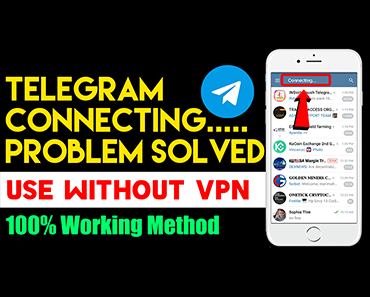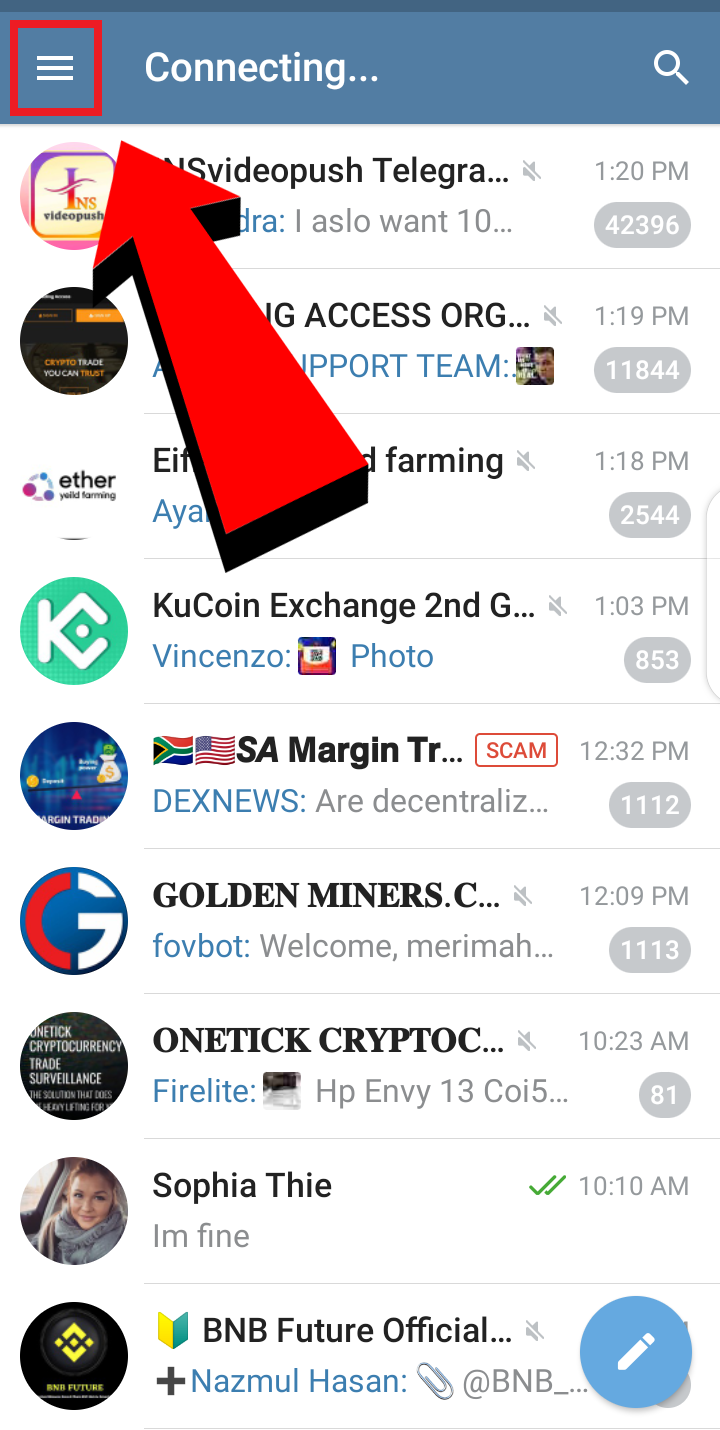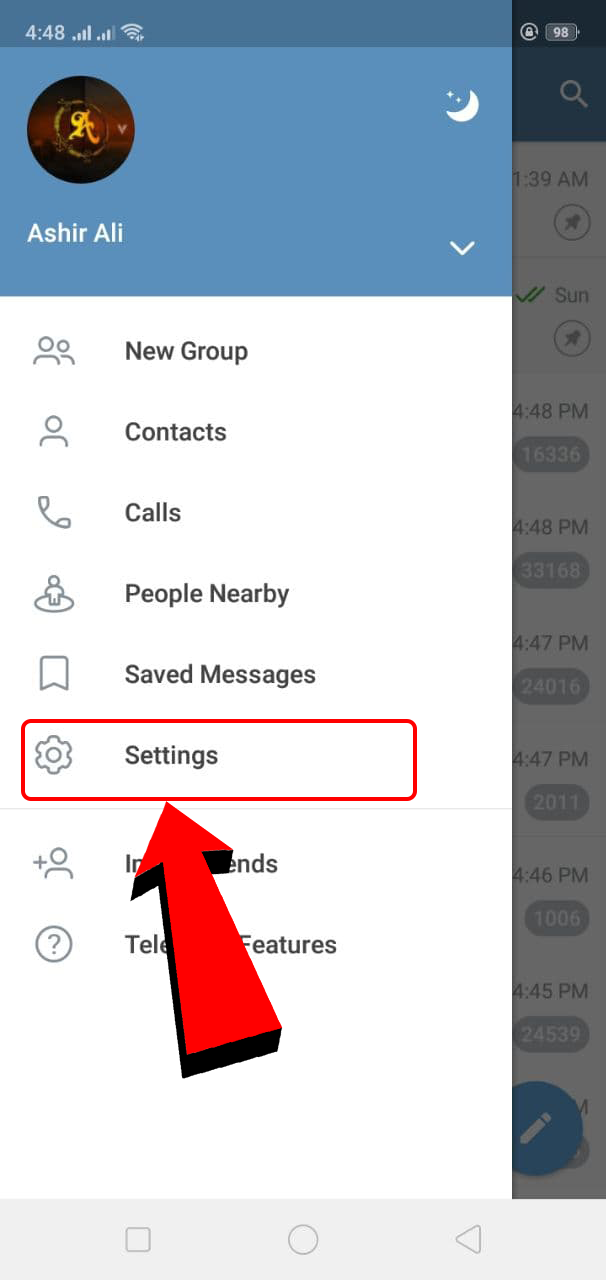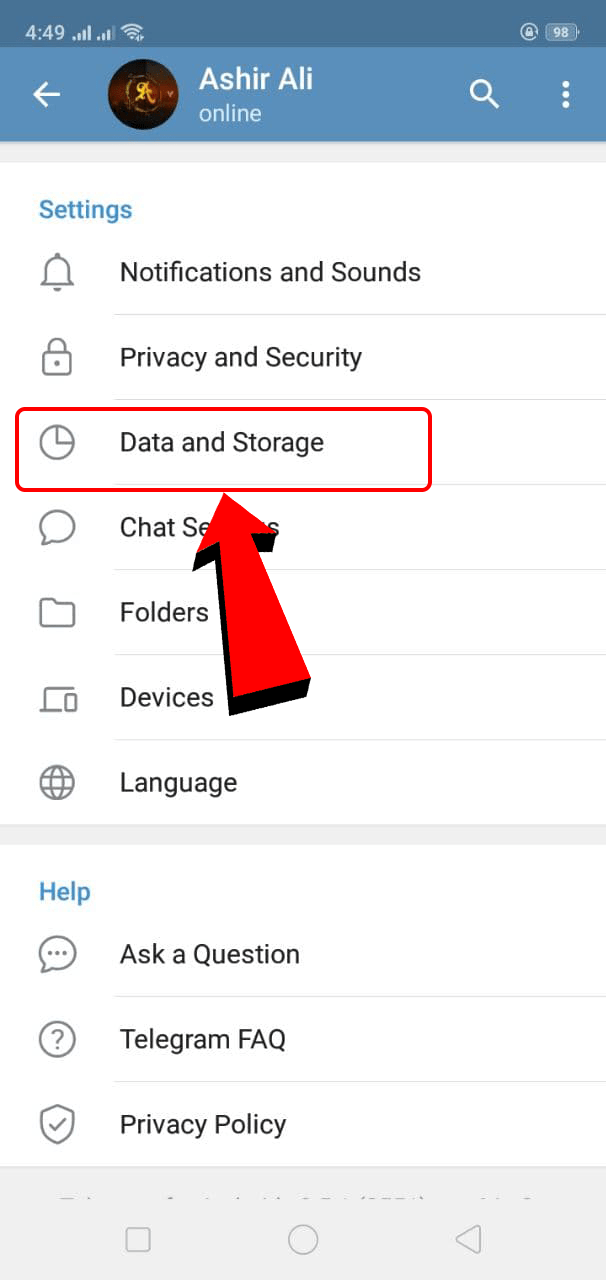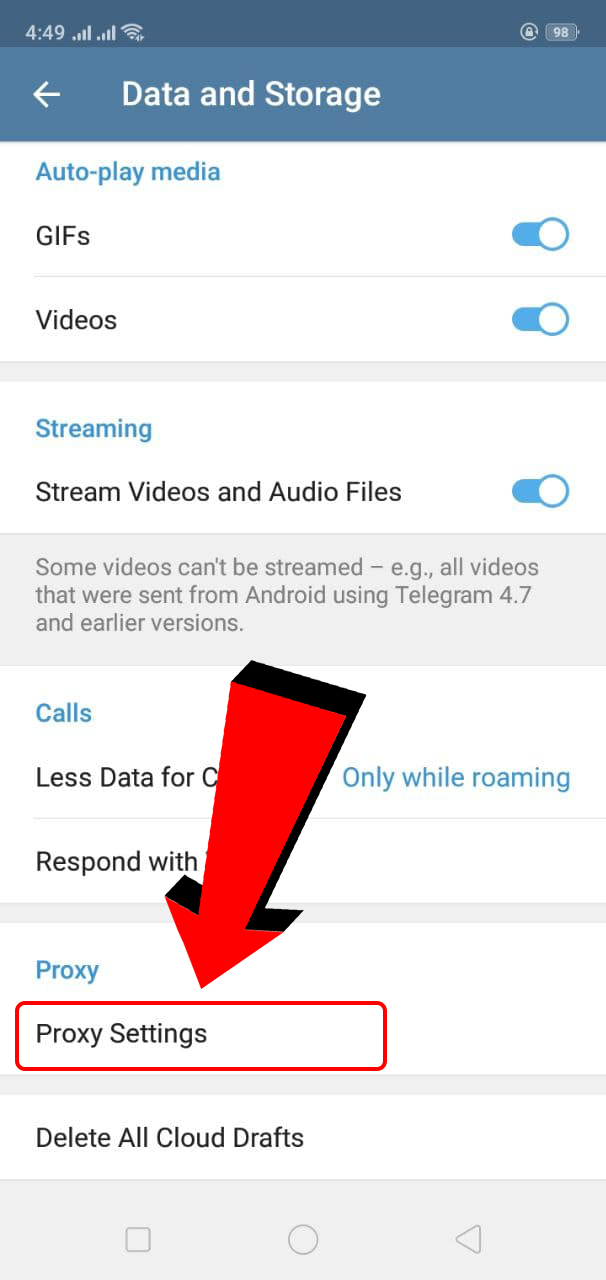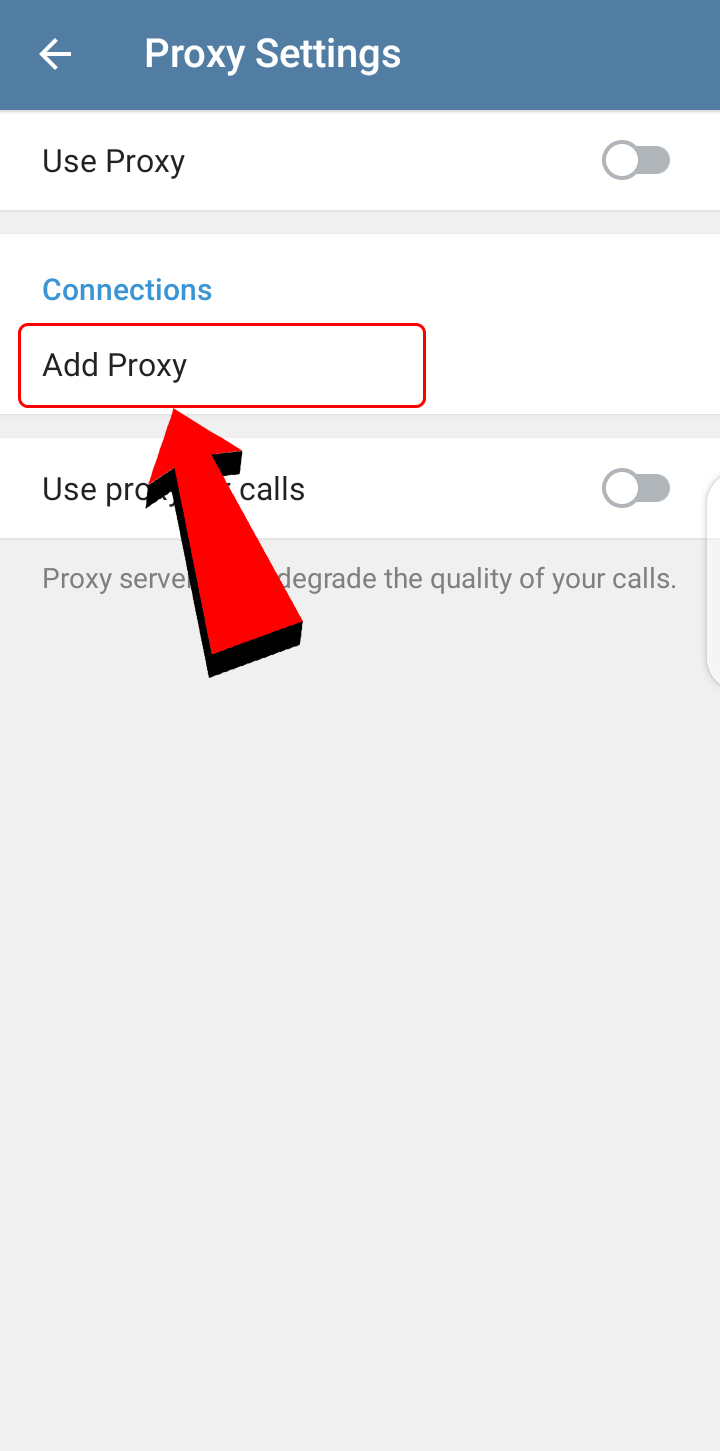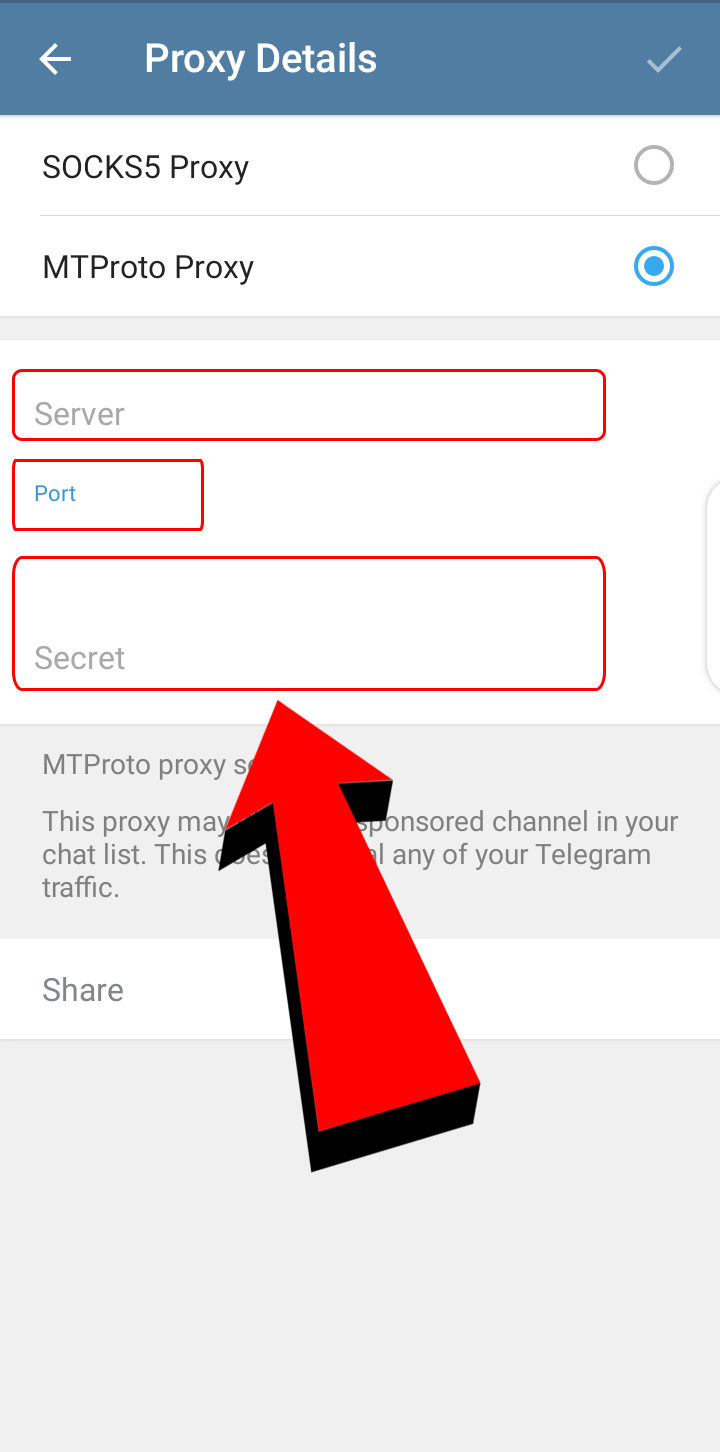Telegram Connecting Problem Solved 100%
Dear friends, Welcome to My Blog reviewdisk.com today’s blog I have told you how you can solve your telegram connecting problem. And how can you use Telegram without VPN?
If the Telegram application is not working on your mobile phone and you facing connecting problem in the Telegram application then you do not need to worry, today in which video your problem will be solved completely.
Manual Proxy Setting
Step No 1.
First of all, open your Telegram account. Also, Click on the top left corner three lines as you can see in screenshot which is given below.
Step No 2.
After click on setting option as you can see in screenshot which is given below.
Step No 3.
in next page, you will see option “Data and Storage” As you can see in screenshot which is given below.
Step No 4.
Now in next step you will see option “Proxy Setting” just press on it.
Step No 5.
Now in next step you will see option “Add Proxy” just press on it. as you can ses in screenshot which is given below
Step No 6.
Select ” MT Proto Proxy” and put detail, proxy manual detail mention below.